1. Slow to Load, Slow to Update
Server Configuration Problems
Multiple Points of Failure

Online maps can take a significant amount of time to load and update. Why? Usually there are multiple servers involved:

- A server for the base maps
- A GIS server for the geospatial queries
- A web server and database to serve the HTML requests.
Slow Map Servers
Slow = Bad User Experience
Google and Microsoft have studied the effects of page load times on users.1 Even the the smallest delays can affect user engagement with your site. Here are several standards to observe from their research and other design authorities:2
- Delays under half a second impact business metrics
- 0.1 second (100 ms) or less is the ideal response time. Users won't sense any interruption.
- 1 second. (1,000 ms) Highest acceptable response time, however you're already losing revenue at 500 ms.
- 10 seconds. (10,000 ms) Unacceptable response time. The user experience is interrupted and the user is likely to leave the site or system.
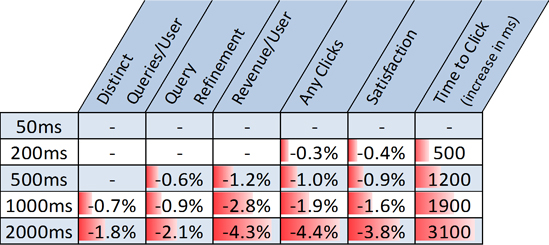
Delays Significantly Affect User Engagement
Slow Maps Affect User Experience - How many milliseconds does your map take to load and update?
2. Limited Information on the Map
Limited Map Info = Bad Analysis
If a user cannot visualize all of the data on the map at once, it is very hard to perform analysis on the data.
Users (Almost) Never View the Second Page of Results
Many maps limit the number of icons or information that can be displayed. They require users to query for additional information. We view this like being on the second page of the Google Search Engine Results."90 percent of search engine users never venture beyond the first page of results"

The graph shows the percentage of search engine users who click on each of the first five pages of search results.3
3. Bad Map Interface
Target the # of Features to Your audience
Does your map have too many features for your target audience? We track detailed metrics from our mapping UI's and have found that most consumers interact with only one or two features per map. If you want to have advanced features, they should probably be in an "Advanced" menu, similar to Google.
Keep Your Interface Clean for Consumers


4. No User Engagement Opportunities
Static Content = Less User Interactions
Use On-Hover and Search to
Increase User Engagement

If you are currently providing maps as static images or maps without on-hover interaction, you are losing out on a significant amount of user engagement.

On-Hover Mouseovers Provide the Most Engaging Browsing Experience
Interactive advertising research4 has shown that content with on-hover/mouseover interactivity has much higher user engagement rates.
Search Capabilities Provide Efficient Navigation to Advanced Users
What is the navigation efficiency of your current mapping system? If a user wants to visualize a segment of the data, how many steps are required to achieve this task? By improving the search capabilities of the map interface, users will increase their engagement because they have an efficient route to find the information.5
Footnotes:
1. Shurman, Eric, Brutlag, Jake (2009),"The User and Business Impact of Server Delays, Additional Bytes, and HTTP Chunking in Web Search."O'Reilly Web Performance and Operations Conference.
2. Nielsen, Jakob (1993),"Response Times: The 3 Important Limits."Usability Engineering
3. Zwicky, Richard (2008), "Search Engine Referal Rates by Page in SERPS."
4. Rosenkrans,Ginger (2009),"The Creativeness and Effectiveness of Online Rich Media Advertising",Journal of Interactive Advertising, Vol 9 No 2, 18-31.
5. Wang, Yen (2007) "Web Structure Reorganization to Improve Web Navigation Efficiency." 11th Pacific-Asia Conference on Information Systems, 411-422.
